TRAINING
IN TRAD OR BY VISIO CONFERENCE
Training All about RayXpert
RayXpert’s initial training, tailored to your specific application, is an invaluable resource for commencing your journey with the software. Acquire all the fundamental concepts and best practices from the outset and achieve expertise in just a few weeks.
Program

1 – E learning
- Establishment of a customer portal
- Instructional videos to view
- Training exercise

2 – Q&A + Course
- Training on the primary features
- Questions/Answers
>>>>> You may submit your inquiries and models in advance.
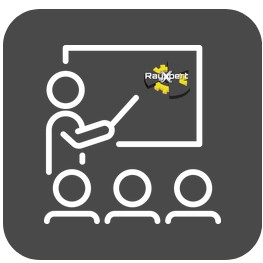
3 – Q&A + Expertise
- Questions/Answers
- Assistance for current projects
>>>>>You may submit your inquiries and models in advance.
Complementary Training
Our RayXpert supplementary training courses provide an opportunity for you to swiftly enhance your skills in a specific theme and/or functionality of the software.
SATISFACTION
Excellent training! The trainer was at the top of his game, adapting to the level of the learners with their varied profiles
Good trainer, who answered our questions and adapted the examples to our use of the software.
Optimal and precise training.
Trainer listened to our needs, provided well-targeted information and was very beneficial.
For the training at TRAD in March 2025, the course answered all my questions and the trainer was very educational.
